Dec 9, 2024
Simplifying Work Breakdown Structure With Templates
Dec 9, 2024
Simplifying Work Breakdown Structure With Templates

Imagine starting a journey to a place you've never visited, but without a map. The voyage will become chaotic and challenging if you have zero knowledge of the direction. Similarly, embarking on a new project without constructing a proper roadmap can fill the process with uncertainties and errors.
This is where a Work Breakdown Structure (WBS) becomes essential. A Work Breakdown Structure (WBS) is not just a method for listing your project's tasks. It is a core tool that helps you plan and manage your projects effectively. In this article, we will discuss some helpful work breakdown structure templates and how to utilize them for your project management.
Developing a Basic Understanding of Work Breakdown Structure Templates in Projects
A WBS is a method utilized to organize and manage complex workflow within a project. The tool works by breaking down large complex components within a project into smaller tasks for convenient management. The core functionality of such a tool is to divide a project into a hierarchy of deliverables, starting from the broadest level and moving to specific activities.
At the top level of the WBS, you'll find the project's main goal, which branches out into other components or phases. Each level of the hierarchy includes all the details of the tasks, making it convenient to estimate the time and cost required to perform them. Overall, a WBS template is an essential resource for planning and executing a project without missing any detail.

Highlighting Benefits of Using WBS in Project Development
WBS offers a vast range of benefits for managing projects effectively by providing a clear, in-depth breakdown. Here are some of the advantages you can get by incorporating this functional structure into your project management:
- Clear Project Organization: The WBS tool helps in breaking down a complex project into manageable smaller tasks with proper structure. This decomposition of tasks helps in conveniently understanding and managing each part of the project. By creating a workflow with smaller tasks, it gets easier for individuals to organize their tasks accordingly.
- Accuracy in Cost Estimation: When tasks are decomposed into smaller components, it becomes easier for managers to estimate the cost required for each specific task. Cost estimation involving smaller tasks eventually helps in ensuring the accuracy of the budget.
- Enhanced Resource Planning: The allocation of resources becomes convenient by dividing bigger tasks into smaller tasks and subtasks. You can use the Work Breakdown Structure template to specify the resources required for each task. The requirements like equipment, labor, and material are clearly mentioned in the breakdown.
- Improved Time Management: The WBS helps generate a detailed project schedule with the starting and ending dates of each task. This approach provides more accurate time estimation and scheduling to complete a project, which is beneficial, especially for mega projects that take months to process.
- Effective Coordination and Communication: Another benefit of incorporating WBS in your work project is making it easier for team members to coordinate on a single project. With the hierarchical structure, individuals can grasp the project scope and progress, enhancing support and engagement.
As we've seen, WBS is crucial for managing projects by breaking down tasks. However, it's not the only tool; another essential tool often compared with WBS is the Statement of Work (SOW).
What is the Difference Between a WBS and SOW [Tabular Overview]
Both of the Statement of Work (SOW) and Work Breakdown Structure (WBS) crucial in project management, but they serve different purposes. Here is a detailed table that answers the question of what is the difference between a WBS and SOW:

As discussed, WBS is the hierarchical decomposition of the overall workflow and scope of the project used to accomplish the goals and objectives. Suppose you are managing a new software development project for your company. You would need a proper roadmap for the successful execution of the process. Eventually, divide the main tasks into tier-one tasks such as planning, designing, development, testing, and deployment.
You can further divide these tier-one tasks into tier-two tasks, like planning into requirements gathering and scheduling and development into front-end development and back-end development. This aids in a proper flow of work without missing any detail. In contrast, in an SOW, the process includes only the scope of work, deliverables, timeline, and requirements. This can lead to missing an integral part during the execution of the process.
Detailed Guide on How to Create a Work Breakdown Structure
Creating a WBS is essential for effective workflow and project management within the organization. It involves various fundamental steps to generate an efficient hierarchy of the project. Follow the steps mentioned below to learn the steps for constructing a good Work Breakdown Structure (WBS):
Step 1. Specify the Scope of the Project
To draft a well-organized WBS, start by outlining the overall goals and objectives of your project. You can gather input from stakeholders to know the project’s requirements and scope. Moreover, identify the deliverables within the project and learn the possible outcomes for high-level objectives.
Step 2. Establish the Phases Within the Project
Once the scope has been identified, proceed by constructing the phases for the project. These phases work as milestones in which you specify a specific time span for certain tasks. This helps in managing the time efficiently and will give you an approximate time estimation for task completion.
Step 3. Decompose the Tasks into Subtasks
When the outline structure is appropriately prepared, specify the parent tasks within the project. These tasks are main components that need to be achieved before the phase ends. Next, divide these parent tasks further into smaller subtasks and deliverables. This will remove the chance of missing out on any small details while working on a project. You can also assign numbers and codes to each task for future reference.
Step 4. Assign the Tasks to the Team
After the successful breakdown of tasks, assign them among the team members according to their capabilities. This will help you in resource management by identifying the workforce you need to perform a certain subtask. Each team member must be assigned with the unique code or number of the tasks, which will help them to focus on their given assignment.
Step 5. Verify the Completeness of WBS
Once all the steps are performed successfully, go through the entire Work Breakdown Structure template using the backtracking method to look for loopholes. Verify each and every detail to ensure that no point is missing in the entire workflow. In the end, you can get the final approval from the team lead or stakeholder when everything is completed.

Utilizing WBS Templates: Simplifying the Creation Process With Xmind AI
While managing a project, you might need different resources that help in your overall workflow. Xmind AI is one such platform that streamlines your project management tasks by providing visual resources for efficient brainstorming and mind mapping.
The tool offers extensive functionalities using the power of AI to help users create informative mind maps. With various customization options, you can even modify the color, font, and shapes within your mind maps. For perfect mind mapping of your professional operations, Xmind AI provides significant features, which is why you should instantly add it in your go-to websites.

Listing Advanced Functionalities of Xmind AI Explaining Its Unique Operations
Xmind AI is a versatile tool that helps you enhance your project's structure and creative thinking by providing numerous functionalities. Below are a few powerful features of Xmind AI that you can use to generate useful flowcharts and mind maps for your project:
- Hierarchy Generation: With Xmind AI, you can define the central idea or main topic of your project and can create branches around it to represent the subtopics. This hierarchical structure helps you in simplifying complex information in the most logical way.
- Visual Tools: You can add elements and also rearrange them according to the workflow within the assignment. Xmind AI provides an extensive suite of elements such as arrows, lines, and other shapes to build the connection and relationship between the tasks.
- AI Copilot: Using the robustness of artificial intelligence, the tool offers the feature of AI Copilot. This functionality helps you in creating mind maps by providing suggestions and names for your tasks. Users simply have to mention the topic name, and the Copilot will automatically generate the parent tasks.
- Pitch Mode: Xmind AI can also convert your WBS into a compelling presentation with its Pitch Mode, making it easier for stakeholders to understand the project’s components and relationships.
Some Compelling WBS Templates Offered by Xmind AI For Designing
Along with various options for generating WBS from scratch, Xmind AI provides a vast library of templates that users can select. Here are some of the themes you can choose to make your mind maps look more comprehensive:
1. Shopping List
This Work Breakdown Structure helps users create an organized list of shopping essentials. Using advanced artificial intelligence, the tool suggests grocery items based on your past purchases. You can add multiple boxes representing the items and their branches to specify the category. Moreover, with features like real-time sharing, you can share the list to multiple platforms for later use.

2. Course Syllabus
Using this layout is pretty useful for teachers to construct a complex syllabus with only a few clicks. Users can add the main outline and access the Copilot to let the AI design the remaining course outline for them. It helps in creating a visual map with customizable elements, ensuring that all the components are entirely covered.

3. Home Page
If you are a web designer, you can simplify the web page layout using this extensive template. Using AI, the tool will automatically generate the workflow of the About Us, Products, and Services pages for websites. Moreover, you can add more pages and customize them according to your preferences.

4. Company Structure
Xmind AI’s company structure template provides versatile options to present the organizational hierarchy visually. The tool offers customizable nodes for different levels of the organization. You can assign unique colors to represent different departments within the company using the customization options offered by the tool.

Case Study: Real-World Application of WBS Using Xmind AI
Background: A student at a university is working on a complicated research project that involves multiple variables and resources. To complete the dataset structure of the process, the student might need a tool to organize all the information and structure the thesis before the deadline.
Implementation: As the solution is to create a mindmap, the student can use Xmind AI to organize research topic references and findings.
Step 1. Access The Xmind AI Website
To start the process, go to Xmind AI's official website and click on Get Started for Free. Then, from the tool's homepage, click on the "New Map" button to proceed.
Step 2. Choose The Template For the WBS System
From the pop window, select the “Project Management” template or any available template.

Step 3. Define Research Categories
Once the "Project Management" layout is selected, Xmind AI will navigate you to the design interface for further editing. Here, specify the main heading, for instance, "Impact of Global Warming," in the primary cell of the map. Next, select the main categories, such as "Data Collection" and "Methodology," in the parent box of Xmind's mind map. Repeat the procedure for adding sub-tasks in smaller boxes.
Step 4. Add Branches to Specify Connection
To build the connection between the tasks and sub-tasks, add branches by accessing the “Relationship” icon from the floating toolbar at the bottom of the screen. You can add multiple branches on a single element to show the interlink between them.

Step 5. Add Various Components To the Map
Moving forward, head to the floating toolbar and select the "Hyperlink" icon to add an external link to your min map. You can also add an image from your device's storage to a box by choosing the "Local Image" icon within the same floating toolbar. Additionally, you can add an equation to a numerical flowchart using the "Equation" icon.

Step 6. Utilize Xmind’s AI Copilot
Accessing the same toolbar, select the "Copilot" icon to let the tool use artificial intelligence to help you add more ideas to the map. The generated ideas will be added automatically as new boxes to extend the map.

Step 7. Modify the Look of the WBS Map
To change the map's style and format, access the format icon on the floating toolbar located on the upper right side of the interface. Using the respective options, you can change the diagram's "Shape," "Border," and other styling.

Step 8. Share the Generated WBS Mind Map
Once the map is completed using the Work Breakdown Structure template, move to the top-right corner of the interface and press the "Share" button. You can also copy the link to the Xmind AI diagram and paste it anywhere you want to share. Moreover, you can "Publish" the generated WBS on different web platforms.

Conclusion
All in all, utilizing WBS templates to generate an effective Work Breakdown Structure can drastically improve your project management process. Various tools help streamline the process by providing numerous functionalities. However, one of the most reliable platforms that offers extensive features for creating stunning visual representations of workflow is Xmind AI.
More Posts
Understanding Knowledge Management - A Visualization Guide
Struggling with knowledge management? This guide explores practical solutions and how to visualize your KMS using mind maps.
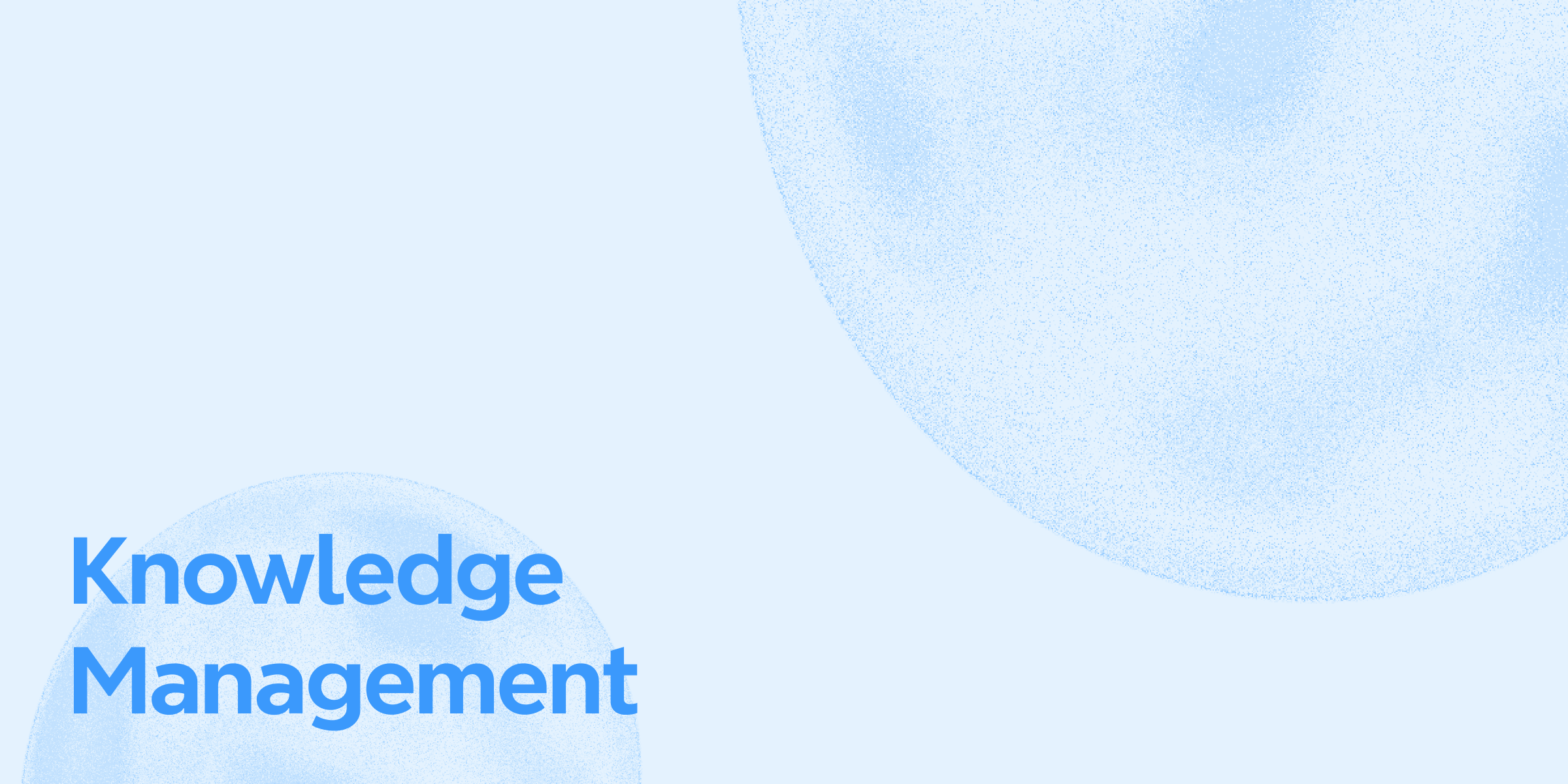
15 PowerPoint Presentation Ideas to Fix Boring Slides in 2025
Explore 15 creative PowerPoint presentation ideas to make your slides more engaging and effective in 2025. Leanr how Xmind plays an essential role in your presentation design and delivering.
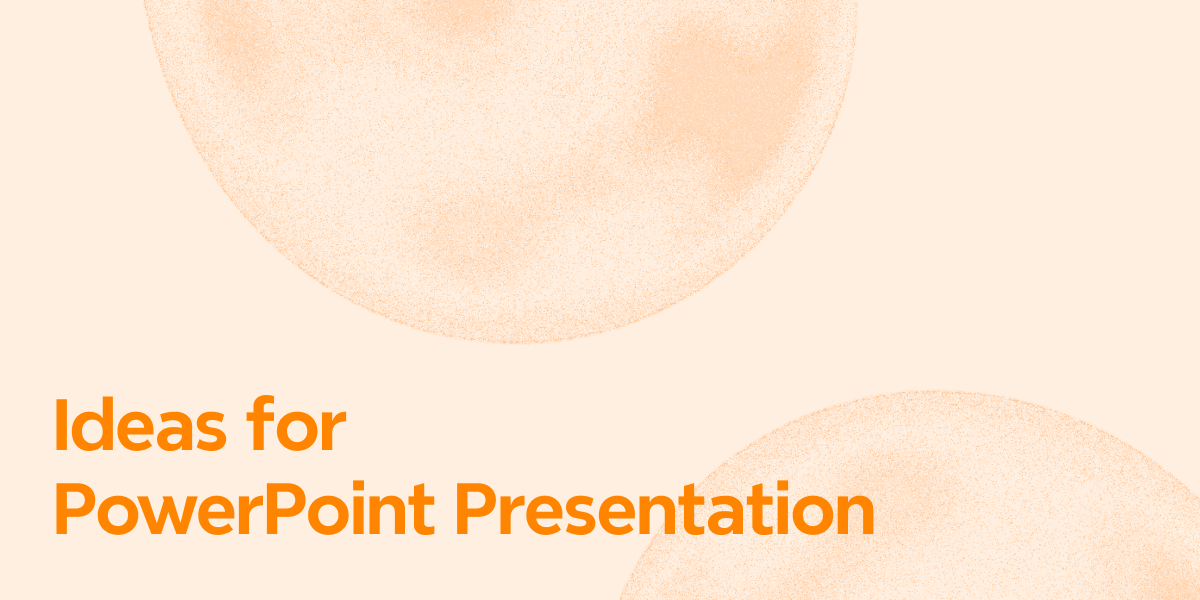
10 Best Presentation Software Tools for Remote Teams (2025 Guide)
Discover the best presentation software with AI power for remote teams in 2025. Compare tools (Xmind) and features to boost team communication and visual storytelling.


One space for all your ideas
Organize thoughts, visualize structures, connect ideas, and unlock insights.
Get Started for Free


