Aug 15, 2024
Xmind vs. GitMind
Aug 15, 2024
Xmind vs. GitMind
If you are looking for the best mind-mapping tool for business, education, or creative industries, and wondering what’s the difference between Xmind and GitMind. This article provides a comprehensive comparison, emphasizing why Xmind remains the preferred choice for users who seek both free mind mapping options and advanced, AI-powered features.
What Is Xmind Mind Mapping?
Xmind is a powerful and versatile mind-mapping tool designed to help users visually organize complex information. As one of the best mind-mapping tools available, Xmind is known for its user-friendly interface and extensive feature set, including AI mind-mapping capabilities and real-time collaboration.

- Variety of Mind Map Templates: Mind maps, fishbone diagrams, timelines, tree charts, matrices, and more to cater to different organizational needs.
- AI-Powered Mind Mapping: Automatically generate mind maps and optimize layouts with AI assistance.
- Essential Tools: Enhance your diagrams with Relationship Line, Summary, Boundary, Marker, Sticker, Illustration, and Label.
- Real-Time Collaboration: Xmind AI supports for multiple users to work on the same mind map simultaneously.
- Cloud Sync: Access your files conveniently with cloud sync, providing flexibility and peace of mind for users who need to work on-the-go.
- Multiple Export Formats: Export your work in PDF, Word, PNG and other 7 formats, making sharing easy and versatile.
Xmind’s functionalities make it suitable for a wide range of applications, from project management and business planning to educational purposes and creative brainstorming.
What Is GitMind?
GitMind is an online mind-mapping tool that offers a straightforward, free solution for basic brainstorming and idea organization. While it serves as a free mind-mapping tool, GitMind’s feature set is limited compared to Xmind, making it more suitable for users who need simple mind maps without the need for advanced customization or AI assistance. It is ideal for quick, uncomplicated tasks but may fall short for more complex projects.
Xmind vs. GitMind: Feature Comparison
| Xmind | GitMind | |
|---|---|---|
| Diagramming Features | ||
| Diverse Diagram Structures | 10 types | Limited |
| Smart Color Theme | 240+ | ✅ |
| Summary | ✅ | ✅ |
| Boundary | ✅ | ❌ |
| Marker | ✅ | ❌ |
| Illustration | ✅ | ✅ |
| Callout | ✅ | ❌ |
| Label | ✅ | ❌ |
| Advanced Features | ||
| AI Assistant | ✅ | ✅ |
| ZEN Mode | ✅ | ✅ |
| Task Tracking | ✅ | ❌ |
| Numbering | ✅ | ❌ |
| Data Organization | ||
| Audio Note | ✅ | ❌ |
| Equation | ✅ | ✅ |
| Topic Link | ✅ | ❌ |
| Local File | ✅ | Limited-only video |
| Local Folder | ✅ | ❌ |
| Attachment | ✅ | ❌ |
| Collaboration and Sharing | ||
| Team Workspace | ✅ | ❌ |
| Real-time Collaboration | ✅ | ✅ |
| Version History | ✅ | ✅ |
| Cloud Sync | ✅ | ✅ |
| Email Invitation | ✅ | ❌ |
| Embed Link | ✅ | ❌ |
| Manage Access | ✅ | ✅ |
| File Integration and Management | ||
| Export | ✅ | Limited |
| Import | ✅ | ❌ |
| Print without Exportation | ✅ | ❌ |
| Set File Password | ✅ | ❌ |
| Merge Files | ✅ | ❌ |
| Advanced Operations | ||
| Custom Themes | ✅ | ❌ |
| Custom Color Themes | ✅ | ❌ |
| Colored Branch | ✅ | ✅ |
| Filter Topics | ✅ | ✅ |
| Show Branch Only | ✅ | ❌ |
| Save Image As | ✅ | ❌ |

Xmind vs. GitMind: Pricing and Value Proposition
When comparing Xmind and GitMind, pricing plays a significant role. Here's a brief look at their paid plans:
Xmind Pricing
- Pro Plan: $59.99/year with a 14-day free trial
- Key Features: Access to all templates and features, AI-powered tools, Gantt charts, real-time collaboration, and multiple export formats.
GitMind Pricing
- Personal Plan: $19/month or $69/year
- Add-on: $99.95 for 5000 credits
- Key Features: Unlimited mind maps, priority support, export to PDF and images, and additional storage.
Xmind offers a lower cost and provides a significantly higher value for money with a richer set of features, making it the more cost-effective choice for users needing advanced mind mapping capabilities.
Xmind vs. GitMind: Application Comparison
When evaluating Xmind and GitMind across different industries, the differences in functionality become even more apparent.
Education
- Xmind: Perfect for both students and educators, Xmind’s structured diagrams and AI-driven features support deep learning, knowledge retention, and the organization of complex information. For instance, a history teacher can use Xmind to create a detailed timeline of events, while students can break down complex subjects into digestible mind maps for easier study.
- GitMind: While it’s adequate for basic educational tasks like simple brainstorming or note-taking, GitMind lacks the depth needed for in-depth learning and detailed project work. It’s more suitable for creating straightforward study aids or quick classroom activities.
Business and Project Management
- Xmind: Xmind excels in business environments with its advanced project management features, which are essential for tracking project timelines and dependencies. Additionally, real-time collaboration makes it ideal for team environments, enabling multiple stakeholders to contribute to project planning and execution seamlessly.
- GitMind: GitMind can handle basic business tasks, such as brainstorming sessions or initial project outlines, but it doesn’t offer the comprehensive project management tools required for more complex business needs. It’s best suited for smaller teams or solo projects where simplicity is key.
Creative Industries
- Xmind: Xmind’s visually appealing templates and extensive customization options make it a powerful tool for creative professionals. For example, graphic designers can use Xmind to map out design concepts, while writers can outline plot structures in a visually organized manner. The ability to export in multiple formats also means creatives can easily integrate their mind maps into larger projects or presentations.
- GitMind: GitMind’s basic design options and limited customization make it less suitable for creative industries where presentation and aesthetic appeal are crucial. It’s more appropriate for quick idea dumps rather than detailed, polished presentations.
Xmind Pros and Cons
Pros:
- User-friendly interface with the minimal learning curve
- Extensive range of templates and advanced features
- AI-powered mind mapping and real-time collaboration
- High cost-performance ratio with reasonable subscription fees
- Supports multiple export formats for versatile use
- Cross-platform accessibility for consistent user experience across devices
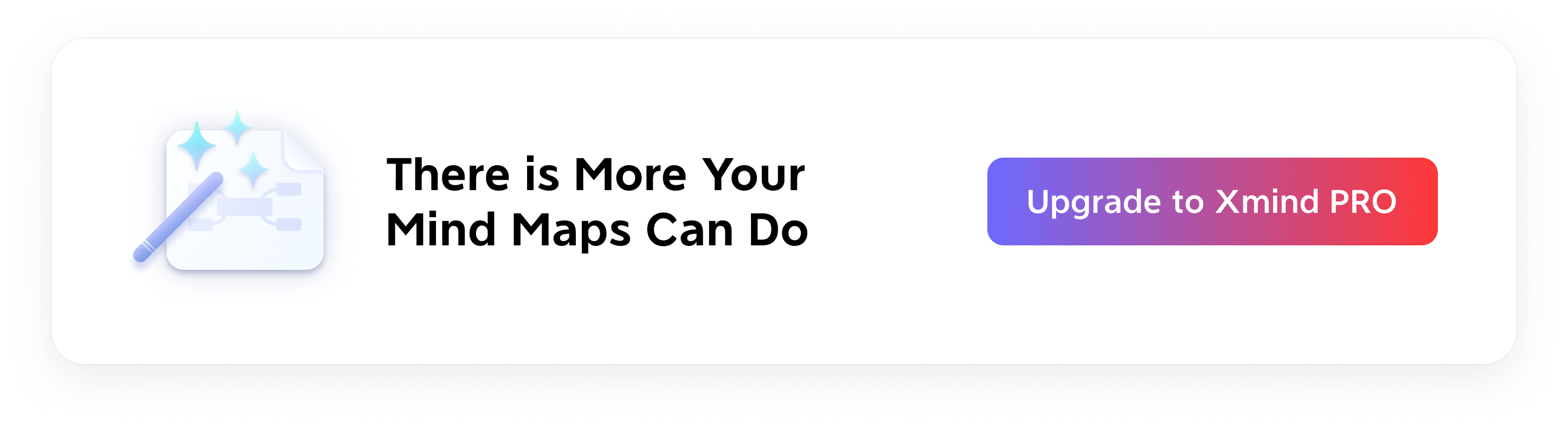
GitMind Pros and Cons
Pros:
- Free basic version available
- Simple, easy-to-use interface
- Online collaboration for team projects
Cons:
- Limited export options (PDF and images only)
- Unfriendly interface with multi-level editors
- Few customization options for diagrams
- Ambiguous paid feature limitations, such as file storage and AI credits
- Lack of advanced features for deep analysis or complex structures
- Visually less appealing compared to Xmind
Xmind stands out as the superior choice between the two, offering robust features, advanced functionalities, and a user-friendly interface that caters to both professional and educational needs. Its high cost-performance ratio and comprehensive capabilities make Xmind the go-to tool for anyone serious about mind mapping.
👉 Start using Xmind today to enhance your productivity and take your mind-mapping experience to the next level.
More Posts
15 PowerPoint Presentation Ideas to Fix Boring Slides in 2025
Explore 15 creative PowerPoint presentation ideas to make your slides more engaging and effective in 2025. Leanr how Xmind plays an essential role in your presentation design and delivering.
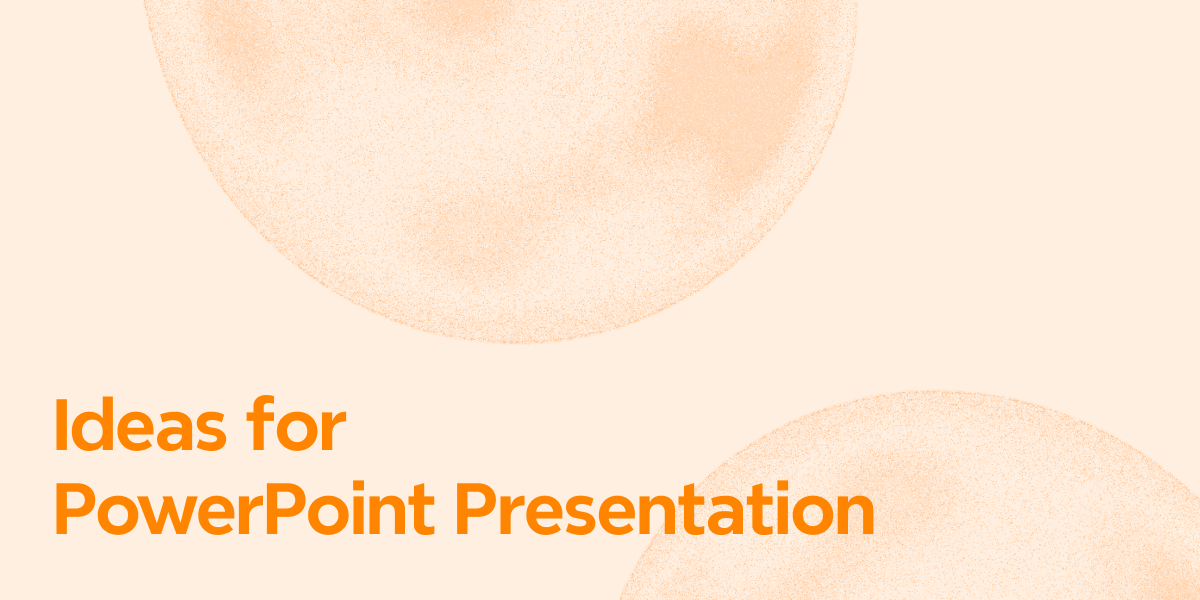
10 Best Presentation Software Tools for Remote Teams (2025 Guide)
Discover the best presentation software with AI power for remote teams in 2025. Compare tools (Xmind) and features to boost team communication and visual storytelling.

Visual Communication: Making Your Presentations Understood
Discover what visual communication is and how to use it in presentations. And use Xmind in this process to clarify ideas, boost engagement, and deliver your message.
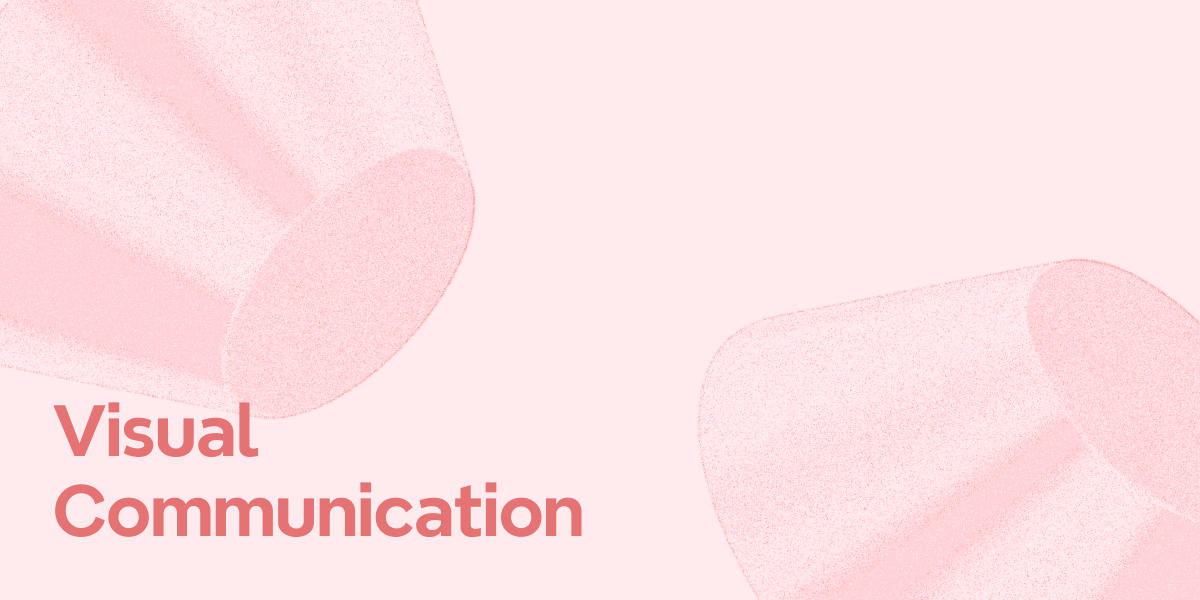

One space for all your ideas
Organize thoughts, visualize structures, connect ideas, and unlock insights.
Get Started for Free


